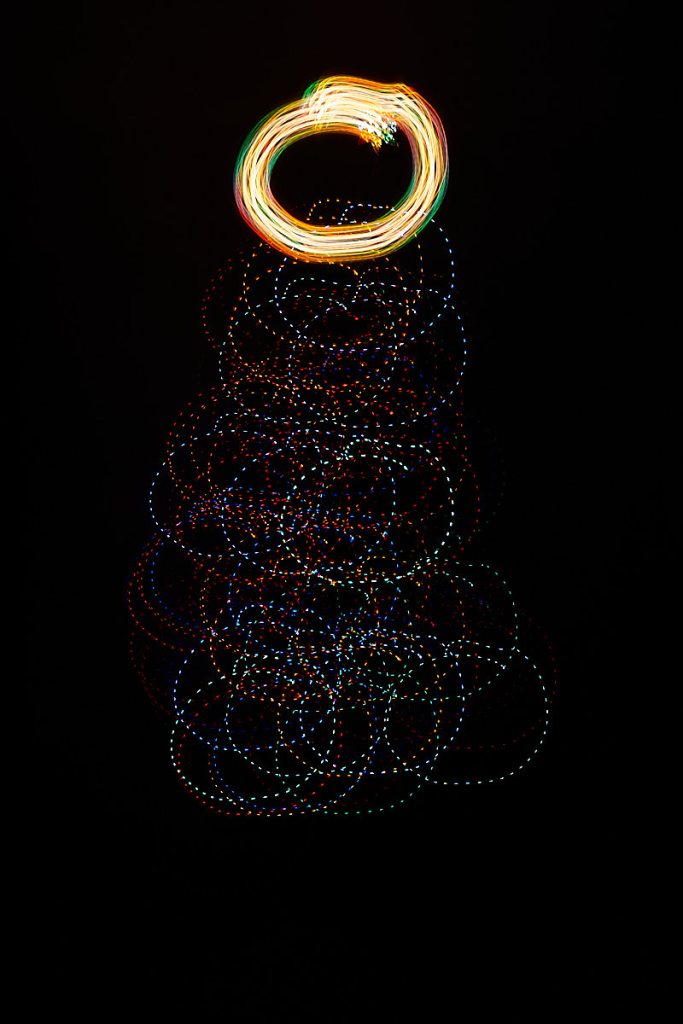To me, the image shot as jpg looks almost identical in each photo editor. I think Snapseed did a slightly better job with the colors tones.
It appears the jpg images in each editor came out much more saturated than the RAW ones in their respective editors. Any ideas as to why this happened? I thought raw was supposed to capture more info than jpg. The only thing I can think of is many phone cameras have HDR processing baked into their software, which would maybe process jpgs more saturated but leave the raw as is since it is technically not processed yet???
Overall, I almost prefer the Snapseed jpg over the Snapseed raw because of the increased saturation and the Snapseed raw over the Capture One raw for the same reason, although Capture One did a better job at preserving the details of the raw than Snapseed did, so if I had to choose between the two for sure for a raw file I would probably go with Capture One.
To sum it up, for jpg I would go with Snapseed over the phone’s built in editor and for RAW I would go with Capture One over Snapseed. But what would I choose between Snapseed jpg and Capture One raw? I think it depends on how saturated I want it and if I am willing to give up some detail for that saturation.
What do you think?
Images taken with Pixel 6
Edit:. After I posted this and was looking at it again, I actually think I might prefer the jpg edited in the phone’s built in editor because it preserved the highlights where the sun was hitting different areas much better than Snapseed did. 😩